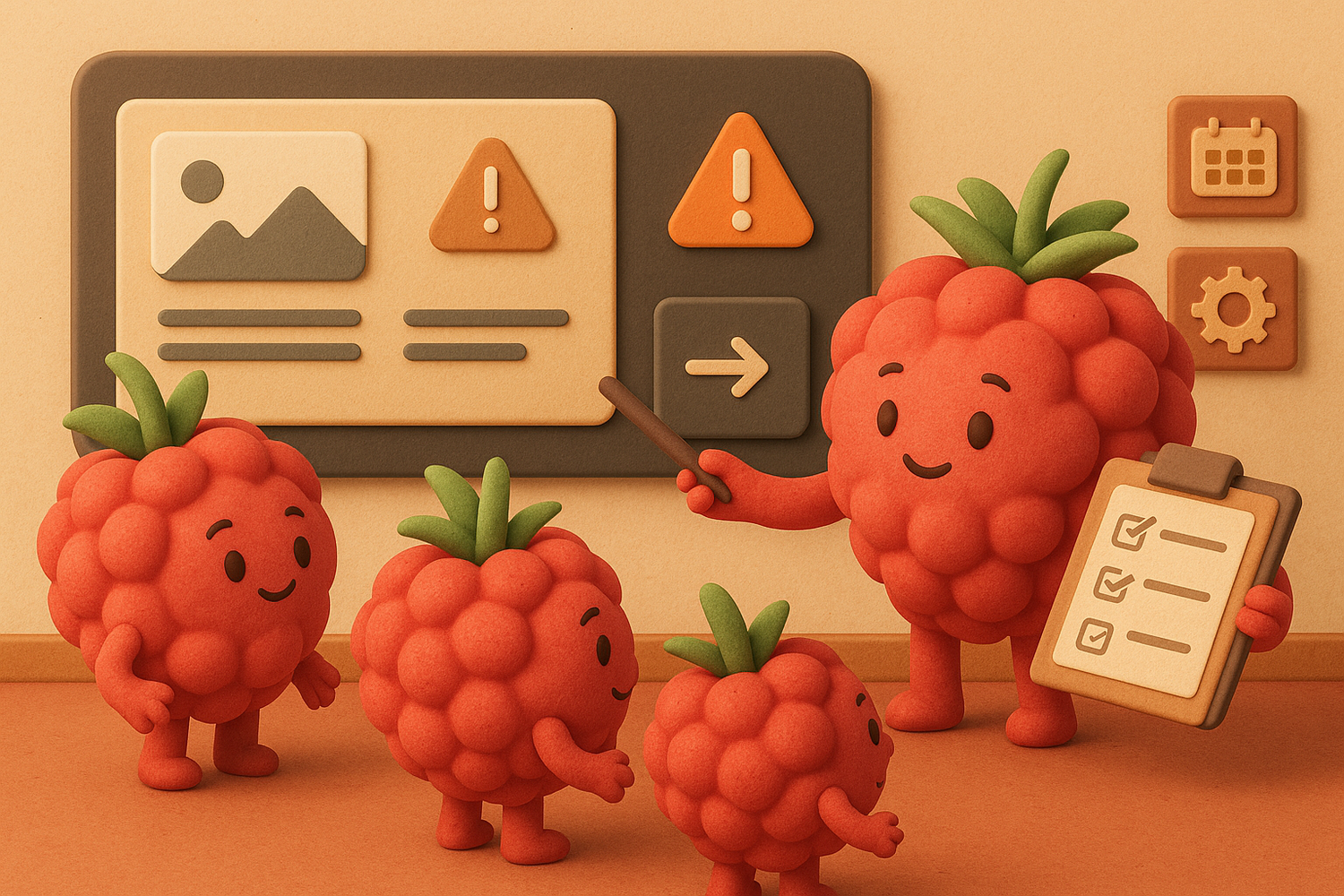Why WCAG 2.0 matters for ALT texts
The Web Content Accessibility Guidelines (WCAG) are the global benchmark for digital accessibility. They also form the legal foundation for regulations such as the European Accessibility Act (EAA), which becomes mandatory in June 2025. Failing to meet WCAG standards — especially when it comes to image accessibility — can lead to legal issues and exclude users with disabilities.
ALT texts for accessible websites are a key requirement under WCAG 2.0. They allow screen reader users to understand visual content and access information fully. For Shopify merchants, this means every image must have a well-crafted, standards-compliant text alternative.
What WCAG 2.0 Requires in Practice
According to WCAG 2.0, all non-text content must be accompanied by an accessible equivalent. The appropriate use of ALT text depends on the role the image plays in context:
- Informative images (e.g. product photos, icons): The ALT text should convey the essential message of the image.
- Functional images (e.g. linked graphics): The ALT text must describe the purpose or destination of the link.
- Decorative images: These should use an empty ALT attribute (
alt="") to avoid unnecessary noise for screen reader users. - Complex graphics (e.g. infographics): These require either a detailed long description or explanatory text in the surrounding content.
WCAG 2.0 guidelines for ALT text emphasize clarity, conciseness, and relevance. Descriptions should be easy to understand and tailored to context — without redundant phrases like “Image of…” or excessive keyword stuffing.
Common Mistakes That Create Barriers
In practice, many accessibility issues stem from missing or poorly written ALT texts. E-commerce sites in particular often fall into these traps:
- Generic or empty ALT attributes
- Critical product images left undescribed
- ALT texts overloaded with keywords for SEO manipulation
- No distinction between decorative and informative visuals
- Missing translations in multilingual shops
These errors not only violate WCAG 2.0 but also harm SEO performance and the overall user experience.
Implementing WCAG-Compliant ALT Texts in Shopify
Shopify offers built-in support for adding ALT text to images — but correct implementation is what truly matters. To align with WCAG 2.0, stores should follow these best practices:
- Check during every image upload whether an ALT text is needed and what it should communicate.
- Differentiate between decorative, functional, and informative content.
- Write context-aware descriptions that suit the page and its audience.
- For larger product catalogs, consider using automation tools that generate ALT texts with AI.
- In multilingual shops, make sure to translate ALT texts to ensure international accessibility compliance.
A regular accessibility check, for example using a Shopify accessibility plugin, helps maintain ongoing WCAG adherence.
Conclusion: WCAG 2.0 Is the Standard for Accessible Content
WCAG 2.0 provides clear, actionable guidance for making digital content inclusive — especially through the correct use of ALT text. Implementing these principles in your Shopify store not only ensures compliance with the EAA but also improves discoverability and usability for all customers.